chromeZoom: Simple Chrome Extension for Zooming with CTRL + Mouse Wheel
chromeZoom is a free Chrome extension developed by Benjamin White. It falls under the category of Browsers and specifically belongs to the subcategory of Add-ons & Tools. This extension provides a convenient way to zoom in and out using the CTRL key and the mouse wheel, similar to the zoom functionality found on Windows computers.
With chromeZoom, users can easily adjust the zoom level of webpages without having to navigate through menus or settings. By simply holding down the CTRL key and scrolling the mouse wheel, users can instantly zoom in or out, making text and images larger or smaller according to their preferences.
This extension is particularly useful for individuals who prefer using the CTRL + Mouse wheel zoom feature on Windows computers and want to replicate the same functionality in the Chrome browser. It offers a simple and efficient way to adjust the zoom level, enhancing the browsing experience for those who frequently need to modify the size of webpage content.
Overall, chromeZoom is a straightforward and handy Chrome extension that provides a familiar zooming experience for Windows users. Its ease of use and compatibility with the Chrome browser make it a valuable addition for those who require quick and convenient zoom functionality.



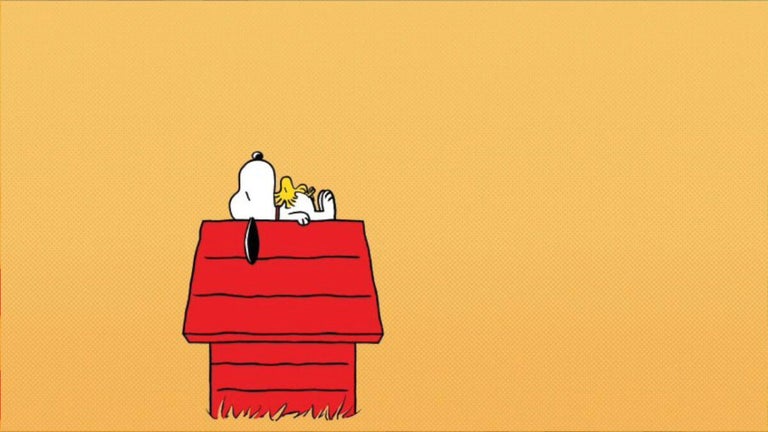


User reviews about chromeZoom
Have you tried chromeZoom? Be the first to leave your opinion!